Renewing Member Registration
November 29, 2024 2025-03-24 8:58Renewing Member Registration
Log In to your CCIAWJ Account
Use the Member Login to log into the account you created last year, if you are not already. This will ensure your renewal is tied to your account.
NOTE: Use your USERNAME, not email address to log in.
Step Two
Select Membership Type
Select the membership type you want to purchase, by scrolling down to the bottom of this page to see your options.
Step Three
Add to Cart
Add to cart and complete the purchase of your membership filling in your billing details when prompted.
Step Four
My Account
You will now be able to see your new membership under your My Account page, here:
Which Type of Membership Would You Like To Register For?
Our Online Payment System is Currently Down.
We are currently switching our payment processing to a Canadian service that is more responsive to the needs of the CCIAWJ. Our website developers are working to incorporate this new service into our website.
While we make this transition, we are unable to accept online payments. We apologize in advance for any inconvenience to our new or renewing members.
Presently, we are only able to accept payments by cheque or bank draft.
Upon receiving your payment, we will promptly forward a receipt.
If you would prefer to wait until online payments are available, we will be forwarding an email to our members when our online payment portal is reactivated. We will also be posting a banner on the homepage of our website. We are endeavouring to ensure that online payments will be available prior to March 31, 2025, but if you want to ensure that your payment is received before the end of the month, you may wish to remit a cheque.
If you wish to proceed with registration with cheque payment at this time, please follow the steps below.
GENERAL MEMBERSHIP RENEWAL
HONORARY MEMBERSHIP RENEWAL
FRIEND OF CCIAWJ MEMBERSHIP RENEWAL